Hosting Docker Images with Repsy
JUN 10, 2025 — 2 minutes
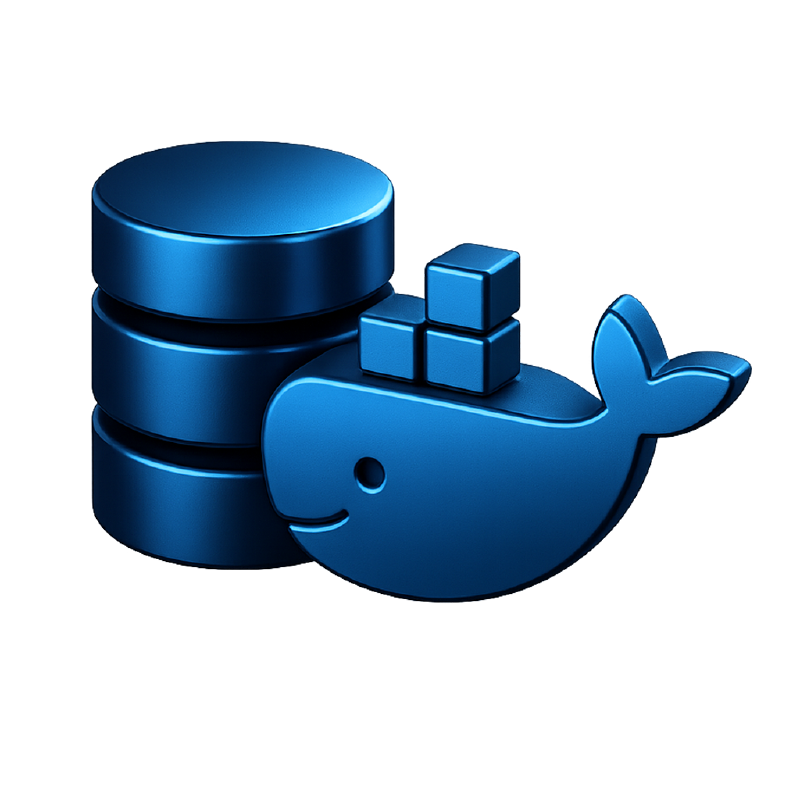
Repsy now makes it easy to host private Docker images. In this guide, you’ll set up your own Docker registry with Repsy. We’ll also cover CI/CD integration and multi-architecture image support.
Hosting Docker Images with Repsy
If you’re looking for a simple and secure way to host private Docker images, Repsy offers a lightweight and developer-friendly solution. In this guide, we’ll show how to set up your own Docker registry on Repsy, push images, automate the flow with CI/CD, and even support multi-architecture builds.
🛠 Setting Up Your Repository
Start by logging into your Repsy dashboard and creating a new repository. Choose Docker as the repository type and decide whether it should be public or private. Once created, your registry URL will follow this format: docker.repsy.io/your-user/your-repo. This URL is where you’ll push and pull your images.
🔑 Authenticating with Docker
To interact with the registry, authenticate Docker using your Repsy username and API token. This allows you to securely log in and start pushing images from your machine or CI system.
📤 Building and Pushing Your First Image
After logging in, you can build your Docker image using a standard Dockerfile and tag it with your Repsy registry URL. Then, push the image to your repository. The process is simple, fast, and works just like pushing to Docker Hub.
🔄 Automating with CI/CD
Repsy integrates smoothly with CI tools like GitHub Actions. You can store your Repsy credentials as secrets and configure your pipeline to build and push images on every commit. This ensures your deployments stay up to date without manual intervention.
🌐 Multi-Architecture Support
If your application targets multiple platforms like amd64 and arm64, Repsy supports multi-arch image publishing via Docker Buildx. You can build once and push manifest lists that include all your supported platforms, making your image universally compatible across systems.
✅ Why Repsy for Docker?
Repsy provides a clean, secure, and reliable environment to host your Docker images. With native Docker support, access control, audit logs, and a developer-focused UX, it’s ideal for teams looking to streamline container delivery across internal or external environments.
Whether you’re deploying microservices, sharing base images across teams, or building platform-aware apps, Repsy keeps your container workflow efficient and organized.